
Nowadays, people are investing in stocks and IPOs, and some still struggle to check IPO results. Due to many people starting to invest in IPOs, people were visiting various sites to check their IPO results. Due to the chances of information can be misused, the CDSC removed those sites and has declared its own whole new site, where people can check their IPO results in a few simple clicks.
Due to the heavy amount of visitors, The only site was not capable enough to handle the traffic. So, there are not only one but 3 different ways to check IPO results in Nepal.
Sometimes, the CDSC's site might not load due to excessive traffic. To diversify the traffic, there are 3 new working methods to check the IPO result as alternatives. These 3 methods are the secured method, and the information of consumers is safe and secured. Let's see, what are the methods to check IPOs results?
As the old different sites were suspended to check the IPO result, There are 3 new and secure methods to check the IPO result. Those are:
- Visiting CDSC's Site
How to check IPO Results?
- Open an internet browser and visit https://iporesult.cdsc.com.np
- Select the company whose IPO result you want to view.
- Enter your 16-Digit BOID number.
- Then, Click on View result.
- Now, There you'll see the result of an IPO.
- Visiting the Issue Manager's Site


3. Now, Submit the information by clicking on Show Result, and wait for the result.

- Using Mero Share Method
Here comes the old/traditional method of viewing the IPO allotment result. This method is effective and works well, but it is slower than others. It may take up to 1 - 2 days to get your IPO result. By using those above methods, you might get results within a few hours of result publishment. Almost all the investors know to check the result using this method. If you want to view your IPO result, use this method. Follow these steps:- Login to your Mero Share account.
- Go to My ASBA section's Application Report.
- Click on Report of IPO whose result you want to check.
- Check the STATUS and there you'll see your result.



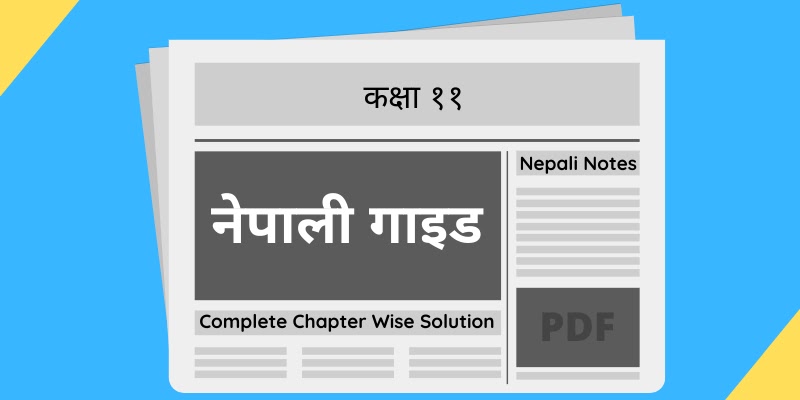
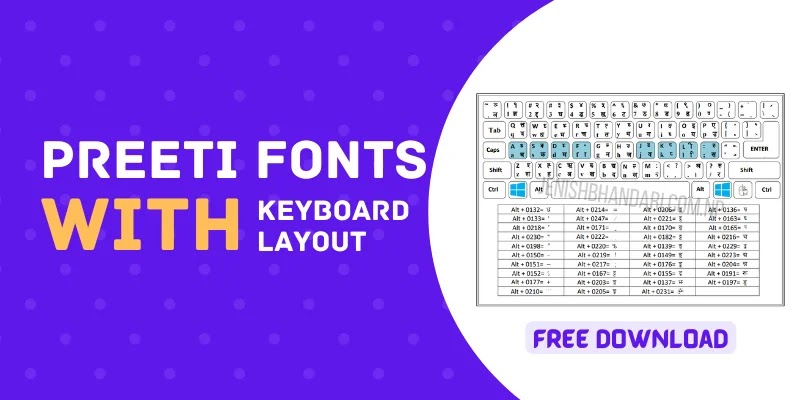


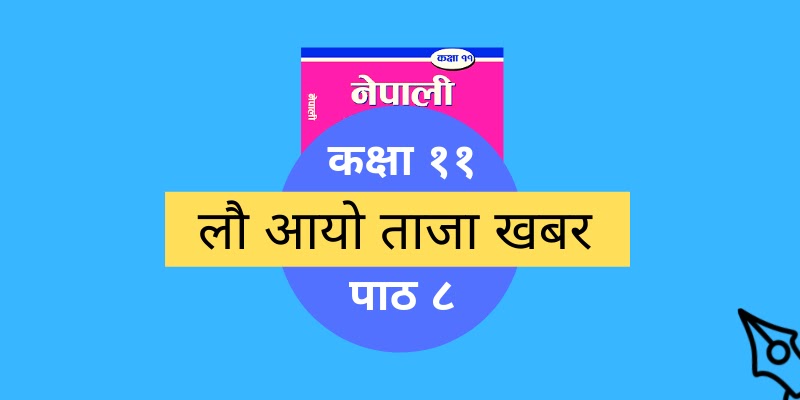



1 Comments
I always use Mero share. Its easy!
ReplyDelete