
Want to know How to check the remaining data volume in NTC?
If you don't know to check the remaining data in NTC, keep reading this article till the end.
NTC stands for Nepal Telecom, and it is one of the largest telecom service providers in Nepal. NTC provides voice packs and data packs. NTC provides some best offers and deals on their data packs and on voice pack services as well.
How to check the remaining Data in NTC?
It's easy to check your Remaining data volume in NTC, there are 2 methods to check your remaining data. The first one is easy and quick, the simple method.
Using a USSD Code, you can check your remaining data volume in NTC. Follow these steps to check the remaining data in NTC:
- Open the phone's dialer
- Dial *1415*55#
- You'll be able to see all the available data plans and other packages with their validity.
#Method Number 2
An alternative method to check the remaining data volume of NTC. All you have to do is download the Nepal Telecom App and register your Number. After the registration, Login into the app, and at the app dashboard, you'll see the remaining data volume. If lucky, you can get a free 500 MB of bonus data while registering your Number.
Also, If you're a new NTC User, and want to know How to take the data in NTC?
How to buy the data pack from NTC?
Buy the data pack from NTC, Follow these steps:
- Open up Phone's Dialpad
- Dial *1415# and Select from different categories of data plans, as you like.
- Now, From the selected category, Select the exact plan you want to buy.
- After a few seconds, Your selected data plans from the selected category will be activated automatically.
You can dial a USSD code and also by using the NT Mobile app. If you find Using the NT Mobile app easy, you can check the alternative way to buy a data pack in NTC.
#Alternative Method
The NT app will also help you to get Data Packs easily. Within a few clicks, you can enjoy NTC data packs at an affordable price.
To take NTC data using NT App, follow these steps:-
- Register your number on the NT app
- Login into the app
- Click on Buy Packages
- Choose Package Type
- Choose Sub-Package Type
- Choose Data Package
- And then, wait until your offer gets activated.
FAQ.
Q.1 How to check Voice Pack in NTC?
To check the remaining voice pack in NTC, Follow these 4 steps:
- Open Phone's Dialpad
- Dial *1415*55#
- Or Send "VL" to 1415.
- Then you'll be able to see the remaining voice packs and other packages.
Q.2 What is the code to check the balance in NTC?
To check the remaining balance in NTC, Dial *400#. You'll be able to see the remaining balance amount and its expiry date.
Conclusion
In this article, you've learned How to check the remaining data volume in NTC and How to buy data packs in NTC using two different methods. You Learned, The primary USSD method and the alternative method using NT App. Both methods are quick and easy, but the NT app requires an internet connection. So, the best method for both solutions is using the USSD method.
If you've any questions regarding this article, please comment down below.
Recommended:



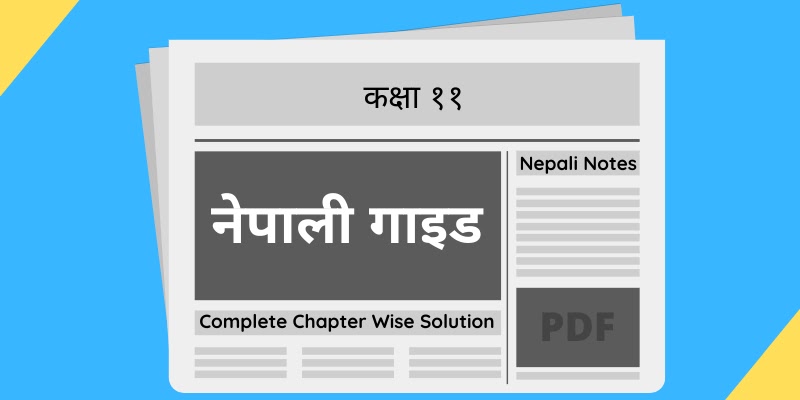

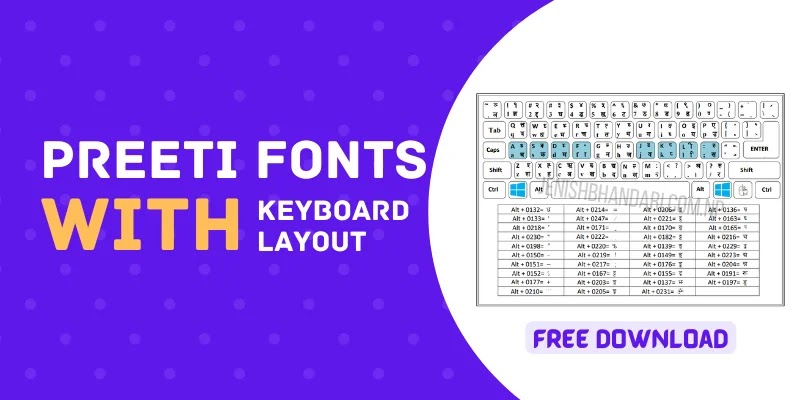


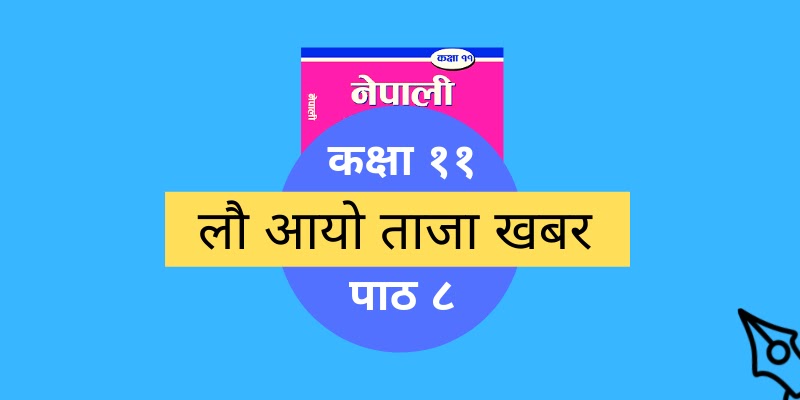


0 Comments