
Download Nepali Calendar for Windows - Free B.S. Calendar Software
This is the latest version of the Nepali Calendar for Windows operating system. It is a highly functional Nepali calendar software developed specifically for desktops and laptops, providing accurate Bikram Sambat (B.S.) dates alongside English (A.D.) dates. This comprehensive calendar application includes essential features like a date converter, tithes, festival dates, and much more.
Developed by Sudarshan Poudel, this Nepali Calendar software has been trusted by thousands of users for many years. It performs exceptionally well on any computer system and comes with a smooth user experience with virtually no bugs. Whether you're a Nepali citizen living in Nepal or abroad, this calendar software is an essential tool for staying connected with Nepali dates, festivals, and important cultural events.
Why Download Nepali Calendar for Windows?
The Nepali Calendar for Windows is one of the most well-known and widely used calendar applications for PC. It has been installed on countless computers across Nepal and by the Nepali diaspora worldwide. The software's biggest advantage is that it doesn't require any updates and runs smoothly offline, thanks to its intelligent date calculation system that automatically detects new years and adjusts dates accordingly.
Unlike online calendar websites that require constant internet connectivity, this desktop application provides instant access to Nepali dates without any lag or loading time. It's perfect for professionals, students, business owners, and anyone who needs quick access to both Nepali and English dates on their Windows PC.
Key Features of Nepali Calendar for Windows
This free Nepali calendar software comes packed with useful features that make it indispensable for every Nepali computer user:
- Works Completely Offline: No internet connection required once installed. Access Nepali dates anytime, anywhere
- Dual Calendar System: Displays dates in both B.S. (Bikram Sambat) and A.D. (Anno Domini) formats simultaneously
- No Updates Required: Smart AI-powered date calculation ensures accuracy without needing yearly updates
- Smooth Performance: Runs lag-free on any Windows computer, even older systems
- Universal Compatibility: Works on Windows 7, Windows 8, Windows 10, and Windows 11 (both 32-bit and 64-bit)
- Simple User Interface: Clean, easy-to-understand interface that anyone can use
- Lightweight Application: Requires only 1MB of storage space
- Tithes and Festivals: Shows important Nepali tithes and festival dates automatically
- Automatic Year Detection: Automatically updates when the Nepali New Year begins
- Built-in Date Converter: Convert between B.S. and A.D. dates instantly
- Free Forever: Completely free to download and use with no hidden costs
- Essential for Nepali Citizens: Perfect for keeping track of important dates, holidays, and cultural events
Understanding the Nepali B.S. Calendar System
The calendar system used in Nepal is called B.S., which stands for Bikram Sambat. This calendar system is used by almost all Nepali people for official documents, government work, cultural events, and daily life. The B.S. calendar differs significantly from the A.D. (Anno Domini) calendar used internationally.
The Nepali calendar has 12 months, but the number of days in each month varies from 29 to 32 days, unlike the fixed structure of the Gregorian calendar. The Nepali New Year (Naya Barsha) typically falls in mid-April according to the English calendar. If you convert Nepali dates to English dates (B.S. to A.D.), you'll notice that the B.S. calendar is approximately 56-57 years ahead of the A.D. calendar.
This Nepali Calendar software supports both B.S. and A.D. dates, making it easy to work with international dates while keeping track of Nepali dates simultaneously. This dual-calendar feature is particularly useful for businesses, students studying abroad, and professionals working with international clients.
Nepali Calendar System Requirements
One of the best aspects of this Nepali Calendar software is its minimal system requirements. You don't need a high-end computer to run this application smoothly.
Minimum System Requirements:
- Free Hard Drive Space: 1MB (extremely lightweight)
- Operating System: Windows 7, Windows 8, Windows 10, or Windows 11
- Architecture: Works on both 32-bit and 64-bit systems
- Processor: Any Intel or AMD processor (even older models)
- Memory (RAM): 512MB or higher (runs even on very basic systems)
- Display: Any screen resolution
- Internet: Not required (works completely offline)
This means the Nepali Calendar software can be installed on virtually any computer, from modern high-performance laptops to older desktop PCs, and will run lag-free without consuming system resources.
How to Download Nepali Calendar on Windows
Installing the Nepali Calendar for Windows is a straightforward process. Follow these detailed steps to get your Nepali calendar up and running on your PC:
Step-by-Step Installation Guide:
- Download the Nepali Calendar: Click the download button below to get the Nepali Calendar ZIP file on your computer. The download should start automatically.
- Extract the ZIP File: Once downloaded, locate the Nepali Calendar.zip file in your Downloads folder. Right-click on it and select "Extract All" or use WinRAR/7-Zip to extract the contents. The ZIP file contains a folder with all necessary files including fonts and the setup program.
- Install Required Fonts: Open the extracted folder and you'll find three font files: Arap 11, SUDAR, and Sudarsha. These fonts are essential for displaying Nepali text correctly in the calendar. To install them, right-click on each font file and select "Install" or "Install for all users". Make sure all three fonts are installed before proceeding.
- Run the Calendar Setup: After successfully installing all the fonts, find the Nepali Calendar setup file (usually named Setup.exe or NepaliCalendar.exe) in the same folder. Double-click to run the installer. Follow the on-screen instructions to complete the installation.
- Launch the Application: Once installation is complete, you can launch the Nepali Calendar from your desktop shortcut or Start menu. Your computer is now ready to display accurate Nepali dates, tithes, and festivals!
Pro Tip: If Windows SmartScreen or your antivirus shows a warning, click "More info" and "Run anyway" as this is a safe, verified application that has been used by thousands of users for years.
Benefits of Using Nepali Calendar Software
There are numerous advantages to having the Nepali Calendar installed on your Windows PC:
For Personal Use:
- Track Important Dates: Never miss birthdays, anniversaries, or important family events in the Nepali calendar
- Festival Planning: Know exactly when major Nepali festivals like Dashain, Tihar, Holi, and others will occur
- Religious Observances: Access accurate tithes for religious ceremonies and puja
- Quick Reference: Instantly check what today's date is in Nepali calendar
For Professional Use:
- Document Dating: Correctly date official documents that require B.S. dates
- Business Planning: Plan business activities around Nepali holidays and festivals
- Client Communication: Easily convert dates when working with international clients
- Government Work: Essential for government employees who need accurate B.S. dates
For Students:
- Assignment Deadlines: Track assignment due dates in both calendar systems
- Exam Schedules: Keep track of exam dates which are often announced in B.S.
- Holiday Planning: Know when school holidays and breaks will occur
Nepali Calendar vs Online Calendar Websites
While there are many online Nepali calendar websites available, having a dedicated desktop application offers several advantages:
| Feature | Desktop Calendar | Online Calendar |
|---|---|---|
| Internet Required | ✗ No (Works Offline) | ✓ Yes |
| Speed | Instant Access | Depends on Internet |
| Always Available | ✓ Yes | ✗ When Internet Down |
| System Resources | Very Low (1MB) | Browser Memory |
| Accuracy | 100% Accurate | Varies by Website |
Frequently Asked Questions (FAQ)
1. How to Download Nepali Calendar on Windows?
To download Nepali Calendar on your Windows PC: Download the Nepali Calendar ZIP file from this page, extract the ZIP file, install all three fonts (Arap 11, SUDAR, and Sudarsha) by right-clicking and selecting "Install", run the Nepali Calendar setup file, and launch the application. Your PC is now ready to show accurate Nepali dates and tithes.
2. Is Nepali Calendar for Windows free?
Yes, Nepali Calendar for Windows is completely free to download and use. There are no subscription fees, no premium versions, and no hidden costs. You get full access to all features at no charge.
3. Does Nepali Calendar work offline?
Yes, Nepali Calendar works completely offline once installed. You don't need an internet connection to view dates, tithes, festivals, or use the date converter. This makes it perfect for areas with limited internet connectivity.
4. What is B.S. calendar?
B.S. stands for Bikram Sambat, which is the official calendar system used in Nepal. It differs from the A.D. (Anno Domini) or Gregorian calendar used internationally. The B.S. calendar is approximately 56-57 years ahead of the A.D. calendar.
5. What are the system requirements for Nepali Calendar?
Nepali Calendar has very minimal system requirements: only 1MB of free hard drive space, Windows 7/8/10/11 (both 32-bit and 64-bit), any basic processor, and 512MB RAM. It works on almost any PC or laptop.
6. Do I need to update Nepali Calendar every year?
No, you don't need to update Nepali Calendar. The software uses intelligent algorithms to automatically calculate dates and detect the Nepali New Year, ensuring accuracy without requiring yearly updates.
7. Can I convert dates between B.S. and A.D.?
Yes, Nepali Calendar includes a built-in date converter that allows you to easily convert between Bikram Sambat (B.S.) and Anno Domini (A.D.) dates instantly.
8. Does Nepali Calendar show festivals and tithes?
Yes, the calendar automatically displays important Nepali festivals, tithes, and cultural events. This helps you plan religious ceremonies, celebrations, and cultural observances accurately.
9. Will Nepali Calendar work on Windows 11?
Yes, Nepali Calendar is compatible with Windows 11 as well as older versions like Windows 7, 8, and 10. It works on both 32-bit and 64-bit systems.
10. Why do I need to install fonts?
The Arap 11, SUDAR, and Sudarsha fonts are required to properly display Nepali text and numbers in the calendar. Without these fonts, the Nepali characters may appear as boxes or question marks. Installing these fonts ensures the calendar displays correctly.
Troubleshooting Common Installation Issues
If you encounter any problems while installing or using Nepali Calendar, here are solutions to common issues:
Problem: Calendar shows boxes instead of Nepali text
Solution: This means the fonts weren't installed properly. Make sure you've installed all three fonts (Arap 11, SUDAR, and Sudarsha) by right-clicking each font file and selecting "Install for all users".
Problem: Setup file won't run
Solution: Right-click the setup file and select "Run as Administrator". If Windows SmartScreen blocks it, click "More info" and then "Run anyway".
Problem: ZIP file won't extract
Solution: Make sure you have extraction software installed. Windows has built-in ZIP support, or you can download free tools like WinRAR or 7-Zip.
Problem: Calendar doesn't start after installation
Solution: Restart your computer after installation. Make sure all fonts were installed before running the calendar setup.
Problem: Dates seem incorrect
Solution: Make sure your Windows system date and time are set correctly. The Nepali Calendar calculates B.S. dates based on your system's A.D. date.
If you encounter any other issues not listed here, please leave a comment below with details about your problem, and our community will help you resolve it quickly.
Download Nepali Calendar for Windows Now
The latest version of this Nepali Calendar is now available to download for free. You can use this software easily on any Windows operating system (Windows 7/8/10/11) for both 32-bit and 64-bit systems. It's the best calendar software for Windows and a must-have application for every Nepali computer user.
Whether you need to check today's Nepali date, plan for upcoming festivals, convert dates for official documents, or simply stay connected with your cultural roots, this Nepali Calendar software provides everything you need in a simple, elegant package.
Install this calendar once and never worry about updates. The intelligent date calculation system ensures accurate dates year after year without requiring any manual updates or internet connection.
Additional Resources for Nepali Computer Users
Enhance your Nepali computing experience with these helpful resources:
- Download Typeshala for Windows - Learn to type in Nepali and English with this free typing tutor
- How to Type in Nepali on Laptop? - Complete guide to enable Nepali typing on your computer
- Online Nepali Date Converter - Convert dates between B.S. and A.D. online
- Stylish Nepali Fonts - Download beautiful Nepali fonts for your design projects
Why This is the Best Nepali Calendar for Windows
Overall, this is the best Nepali calendar software available for Windows. Here's why thousands of users trust this application:
- Proven Track Record: Used by thousands of Nepali computer users for over a decade
- Completely Free: No costs, no subscriptions, no premium features to unlock
- Works Offline: Perfect for areas with unreliable internet connections
- Minimal Resources: Only 1MB installation size means it won't slow down your computer
- No Updates Needed: Install once and use forever without worrying about updates
- Accurate and Reliable: Precise date calculations using advanced algorithms
- Easy to Use: Simple interface that anyone can understand
- Complete Features: Includes everything you need: dates, tithes, festivals, and converter
You must have this software on your PC if you want to know Nepali dates, days, festivals, and tithes using your computer. It's an essential tool for every Nepali citizen, whether you're living in Nepal or abroad.
Final Thoughts
The Nepali Calendar for Windows is more than just a date-viewing application—it's a bridge connecting you to Nepali culture, traditions, and important dates. Whether you're planning a religious ceremony, scheduling business meetings around holidays, tracking personal important dates, or simply staying connected with your cultural heritage, this free software provides everything you need.
With its offline functionality, minimal system requirements, and comprehensive features including tithes, festivals, and date conversion, this Nepali Calendar stands out as the most practical and reliable calendar solution for Windows users. The fact that it requires no updates and works perfectly on all Windows versions makes it a set-it-and-forget-it solution that will serve you for years to come.
Download the Nepali Calendar for Windows today and never miss an important Nepali date again!
Need Help? If you're experiencing any issues with downloading, installing, or using the Nepali Calendar software, please leave a comment below with details about your problem. Our community is active and ready to help. We typically respond within 24 hours and will solve the issue so other users can benefit too!
Share This Resource
If you found this Nepali Calendar useful, please share it with your friends, family, and colleagues. Every Nepali computer user should have access to this essential tool. Help spread the word so more people can benefit from this free calendar software!



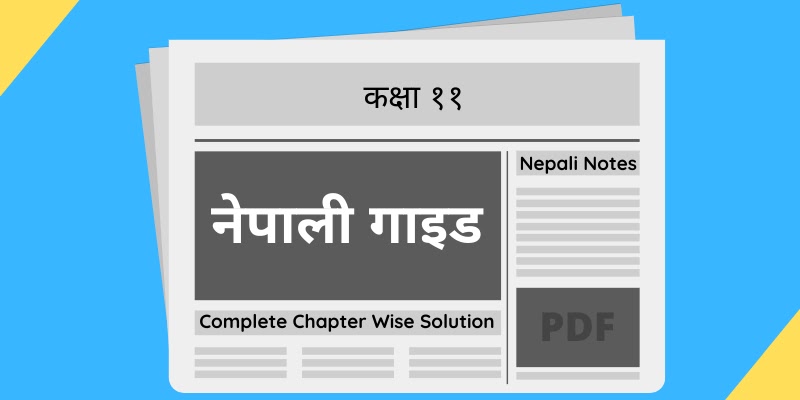
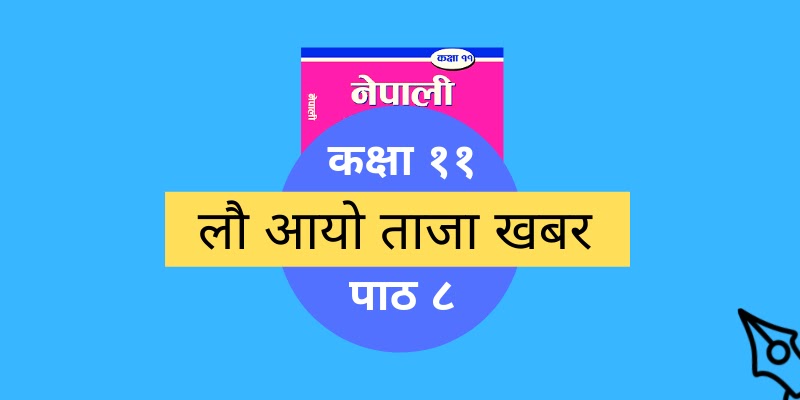

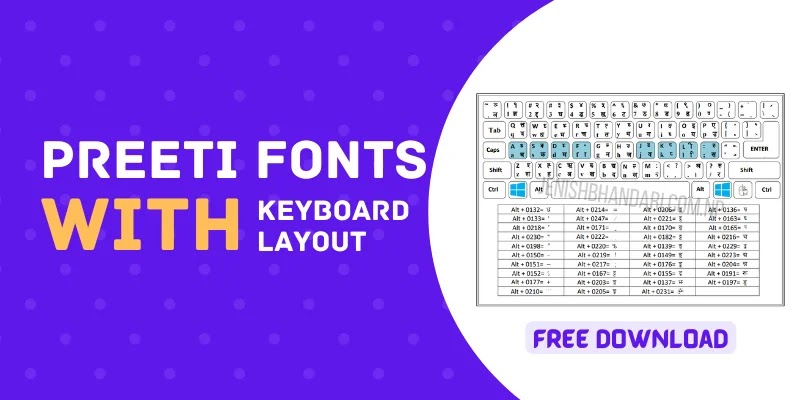




1 Comments
याे क्यालेण्डरमा आजको मिति २०८२ श्रावण २० गते मंगलबार देखाउनु पर्ने ठाउँमा २१ गते देखाई रहेको छ | यो क्यालेन्डर
ReplyDeleteले एक दिन चाड़ो देखाउने भएकोले यसमा सुधार गरी पुन: प्रयोग गर्न सकिने बनाइ दिनुहुन अनुरोध छ|