
NTC offers you the balance transfer service on prepaid SIM. In this article, you'll learn How to transfer balance in NTC from NTC? NTC started its balance transfer service years ago, but there are still some limitations for transferring the balance. Balance can be only transferred only 10 times a day, and the amount should be a minimum of 10 rupees and a maximum of 200 rupees.
And, If you want to transfer your balance in NTC from NTC, you'll need to know your NTC's security code first. You can seek out How to know the security code of NTC below in this article. Without knowing your NTC's security code, you'll be unable to transfer your balance from NTC to NTC.
How to transfer balance in NTC from NTC?
Through the USSD code, People can easily transfer their balance in NTC from NTC. You can transfer your balance from NTC to NTC by dialling a USSD code. Through the USSD code, you can transfer the balance from anywhere to anywhere at any time inside the country. Using this method, you'll be able to transfer balance in NTC as well as CDMA sim.
To transfer balance in NTC from another NTC number, Dial *422*YOUR SECURITY CODE*PHONE NUMBER*TRANSFER AMOUNT#
After doing this as instructed, you'll be able to successfully transfer your balance in NTC from NTC.
If you don't know your security code in NTC, you can use NT APP (online method) as an alternative or If you want to know your security code, please keep scrolling down.
You can only transfer the balance 10 times a day. Transfer the minimum amount of Rs.10 and up to 200 rupees (maximum).
How to transfer balance in NTC using NT App?
NT App is a better solution for those who don't know all the USSD codes. Through NT App, people can perform multiple tasks which require a USSD code, without a USSD code. NT App has multiple features, and yes, it has a balance transferring feature too. Its balance transfer feature can be used online, and it only requires an OTP code.
Using NT App Online
- Open the Nepal Telecom app and Register your NTC mobile number.
- Login to your account and select the "Transfer Balance" option.
- Enter the phone number of the receiver, the transfer amount (The minimum transfer amount should be 10, and the maximum should be 200) and then press OK.
- Then, Enter the OPT code for completing the process of the balance transfer.
How to know the security code of NTC?
Security code can be useful sometimes. It can be used to transfer the balance and maybe in doing other tasks. Now, If you're going to transfer balance using the USSD method, a security code will be essential.
To get your security code in NTC, send "scode" to 1415. Then you'll receive the message from NTC (including your Security Code and the owner's name). You can also use this method to find out the sim owner's name.
Recommended:




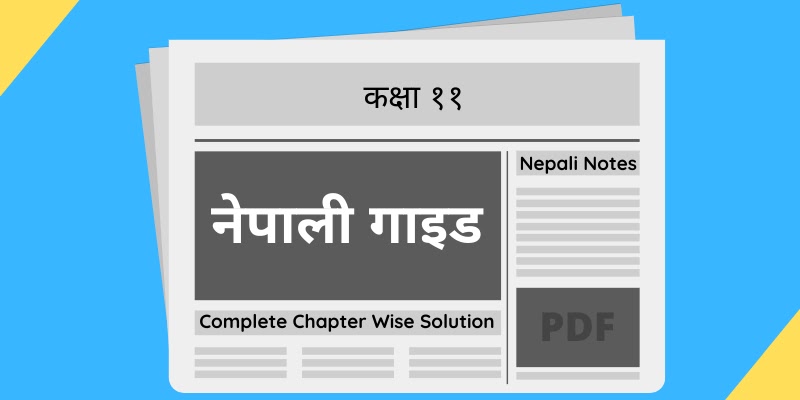

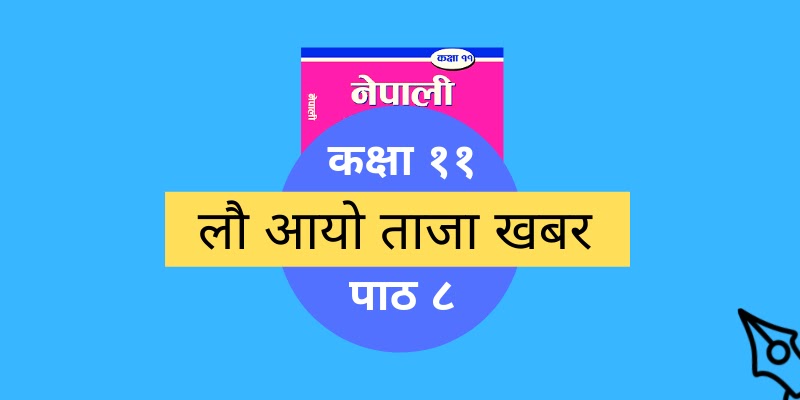


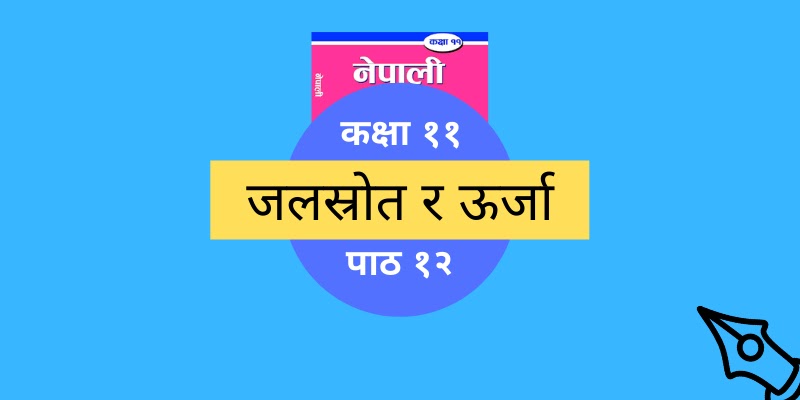
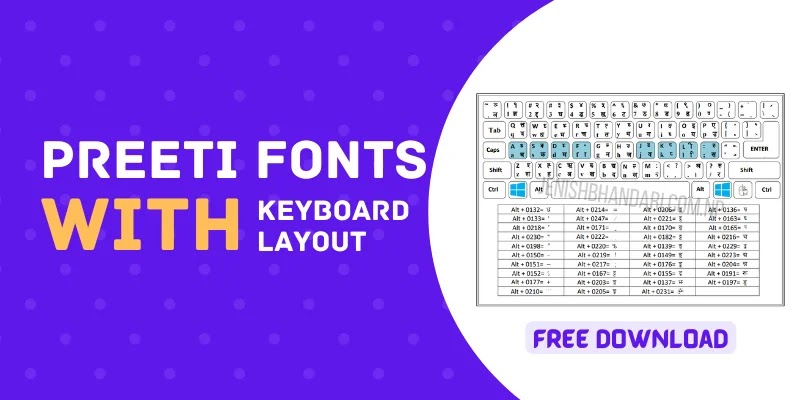
0 Comments